Get Me Started

| Company: | Personal |
| Position: | Software Developer |
Get Me Started is an addon available in the Unity Store designed to help people get their game up and running quickly. It does this by providing the basics such as loading screens, a central place to store game wide code, reading/writing to xml files for save games, localized text, etc.
This addon started out as the initalization code for a personal project I was developing in my spare time. Unity is great, but it still lacks some basic tools out of the box which is what this addon attempts to make up for.
Vizible Web Browser

| Company: | Vizible for AT&T |
| Position: | Software Developer |
At Vizible.com we were developing a web browser for AT&T which extended Firefox and inserted the Ogre 3D engine into it. I worked on some of the interface using XUL, XBL, and Javascript as well as our custom "VOM" (Vizible Object Model) which was the interface layer between Javascript and Ogre3D.
The Slide Bookmarks view is a visualisation mode that a co-worker and I developed to allow you to view all of your bookmarks on a flat surface. It made it very easy to find what you were looking for quickly and easily. Very similar to what Microsoft is using these days in Windows 8.
Torque Game Engine Browser Plugin
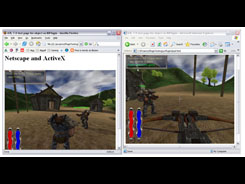
| Language: | C++ |
I created the Torque Game Engine browser plugin by taking the examples of NPAPI and ActiveX plugins and shoehorning the entire Torque game engine into it. It worked surprisingly well. You were able to launch network games the exact same as a standalone game, just inside a web page. In the screenshot above you can see that one player is in Firefox and the other in Internet explorer on the same machine.
The code is freely available on the Torque Developer Network for anyone who owns that version of the Torque Game Engine.
Mozilla 1.0 Browser Suite
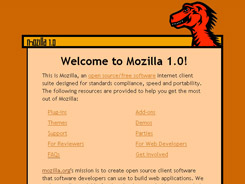
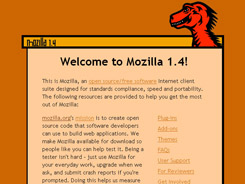
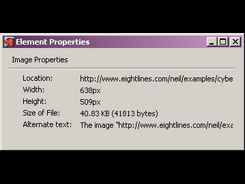
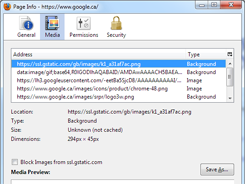
| Company: | Volunteer for Mozilla.org |
| Position: | Software Developer |
About a year after Netscape released their Navigator code, I became deeply involved in the Mozilla community. When it came time to release the Mozilla web browser a couple years later, I stepped up and created the Start up web page that every user saw after the first install.
The orange and red colour scheme in the old revolutionary art style comes from the early party invitations that the Mozilla organization used to distribute on the web. These days the suite has been dropped in favour of the newer Firefox browser.
As well as creating the web page, I also used my web development skills to contribute some features to the user interface. The image properties dialog box at the time was just a bunch of text. I changed the fields to be read only text fields so that you could copy, paste, and scroll to see what used to be cut off. This has since been removed in favour of Page Info dialog box which also contains the same information.
And last but not least, this contribution to the Mozilla suite which still exists in Firefox to this day is the "Save As..." button in the Page Info dialog box. It lets you save any image on a web page without JavaScript or plugins getting in the way.